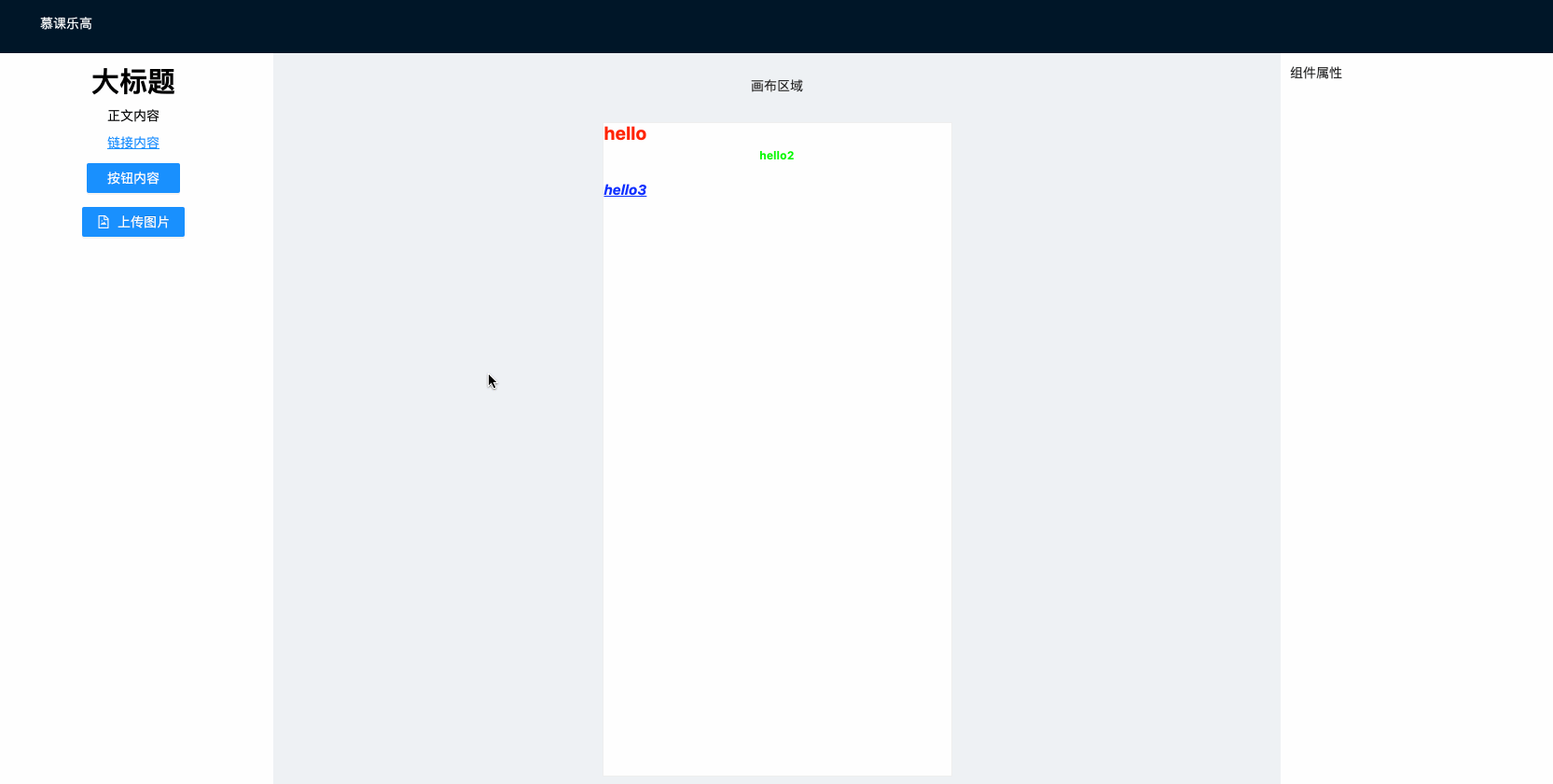Event事件部分派生关系
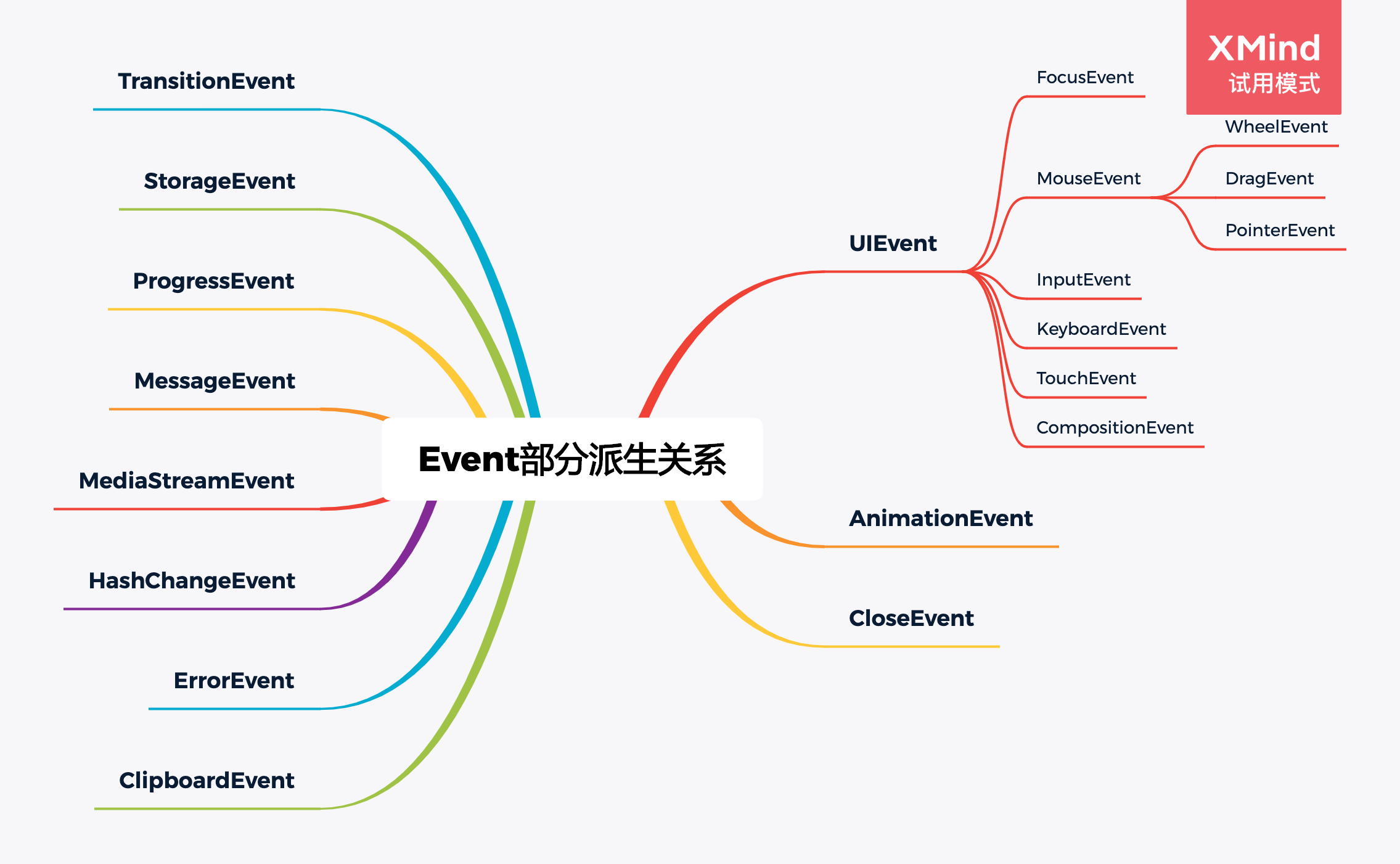
ImageProcesser.vue组件
<template>
<div class="image-processer">
<div class="image-preview" :style="{backgroundImage: `url('${value}')`}"/>
<div class="image-process">
<uploader
class="uploader"
action="http://123.57.138.48/api/upload/"
:showUploadList="false"
:beforeUpload="commonUploadCheck"
@success="(data) => {handleUploadSuccess(data.resp, data.file.raw)}"
>
<div class="uploader-container">
<a-button shape="round">
<template #icon>
<UploadOutlined/>
</template>
更换图片
</a-button>
</div>
<template #loading>
<div class="uploader-container">
<a-button shape="round">
<template #icon>
<LoadingOutlined/>
</template>
上传中
</a-button>
</div>
</template>
<template #uploaded>
<div class="uploader-container">
<a-button shape="round">
<template #icon>
<UploadOutlined/>
</template>
更换图片
</a-button>
</div>
</template>
</uploader>
</div>
</div>
</template>
<script lang="ts">
import { defineComponent, PropType } from 'vue';
import Uploader from './Uploader.vue';
import { commonUploadCheck } from '../helper';
import { UploadOutlined, LoadingOutlined } from '@ant-design/icons-vue';
import { UploadResp } from '../../types/UploadResp';
export default defineComponent({
name: 'ImageProcesser',
components: {
Uploader,
UploadOutlined,
LoadingOutlined
},
props: {
value: {
type: String as PropType<string>,
required: true
}
},
emits: ['change'],
setup(props, {emit}) {
const handleUploadSuccess = (resp: UploadResp, file: File) => {
emit('change', resp.data.url);
};
return {
commonUploadCheck,
handleUploadSuccess
};
}
});
</script>
<style lang="scss" scoped>
.image-processer {
padding: 10px 0;
display: flex;
box-sizing: border-box;
.image-preview {
flex: 0 0 150px;
width: 150px;
height: 84px;
border: 1px dashed #e6ebed;
background: no-repeat 50%/contain;
}
.image-process {
padding: 5px 0;
margin-left: 10px;
display: flex;
flex-direction: column;
justify-content: space-between;
}
}
</style>
测试 ImageProcesser.spec.ts
import { mount, VueWrapper } from '@vue/test-utils';
import ImageProcesser from '@/components/ImageProcesser.vue';
import flushPromises from 'flush-promises';
import axios from 'axios';
jest.mock('axios');
const mockedAxios = axios as jest.Mocked<typeof axios>;
let wrapper: VueWrapper<any>;
// 测试文件
const testFile = new File(['xyz'], 'test.png', {type: 'image/png'});
const mockComponent = {
template: '<div><slot></slot></div>'
};
const mockButtonComponent = {
template: '<button><slot></slot></button>'
};
const mockComponents = {
'UploadOutlined': mockComponent,
'LoadingOutlined': mockComponent,
'a-button': mockButtonComponent
};
// 设置文件的值
const setInputValue = (input: HTMLInputElement) => {
const files = [testFile] as any;
Object.defineProperty(input, 'files', {
value: files,
writable: false
});
};
describe('ImageProcesser', () => {
beforeAll(() => {
wrapper = mount(ImageProcesser, {
props: {
value: 'test.url'
},
global: {
stubs: mockComponents
}
});
});
it('测试图片是否显示', () => {
expect(wrapper.find('.image-preview').attributes('style')).toBe('background-image: url(test.url);');
});
it('测试更改图片', async () => {
mockedAxios.post.mockResolvedValueOnce({data: {url: 'a.png'}});
const vm = wrapper.vm as any;
vm.handleUploadSuccess = jest.fn();
expect(wrapper.get('button').text()).toBe('更换图片');
const input = wrapper.get('input').element as HTMLInputElement;
setInputValue(input);
await wrapper.get('input').trigger('change');
expect(mockedAxios.post).toBeCalledTimes(1);
expect(wrapper.get('button').text()).toBe('上传中');
await flushPromises();
expect(wrapper.get('button').text()).toBe('更换图片');
expect(vm.handleUploadSuccess).toBeCalled();
expect(vm.handleUploadSuccess).toBeCalledWith({
url: 'a.png'
}, testFile);
await wrapper.setProps({
value: 'a.png'
});
expect(wrapper.find('.image-preview').attributes('style')).toBe('background-image: url(a.png);');
});
afterEach(() => {
mockedAxios.post.mockReset();
});
});
集成到属性面板
- 步骤一
更改PropsToForms.ts
type AllProps = TextComponentProps & ImageComponentProps; type PropsToForms = { [key in keyof AllProps]?: PropToForm; } - 步骤二
修改propsMap.ts
src: { component: 'image-processer', text: '' }
重构StyledUploader与ImageProcesser
由于模板部分StyledUploader与属性部分的StyledUploader样式不一致,故定义如下属性以便针对两边进行适配。
// props属性类型定义
type ButtonType = 'primary' | 'default' | 'dashed' | 'danger' | 'link';
type Shape = 'circle' | 'round' | 'default'
type Titles = string[];
type Icon = 'FileImageOutlined' | 'UploadOutlined';
// 属性声明
props: {
type: {
type: String as PropType<ButtonType>,
default: 'primary'
},
shape: {
type: String as PropType<Shape>,
default: 'default'
},
titles: {
type: Array as PropType<Titles>,
default() {
return ['上传图片', '上传中...', '上传图片'];
}
},
fixedWidth: {
type: [String, Number],
default: '110px'
},
icon: {
type: String as PropType<Icon>,
default: 'FileImageOutlined'
}
}
完整实现
<template>
<uploader
class="styled-uploader"
action="http://123.57.138.48/api/upload/"
:showUploadList="false"
:beforeUpload="commonUploadCheck"
@success="(data) => {handleUploadSuccess(data.resp, data.file.raw)}"
>
<div class="uploader-container">
<a-button
:type="type"
:shape="shape"
:style="{width: fixedWidth}"
>
<template #icon>
<component
:is="icon"
/>
</template>
{{ titles[0] }}
</a-button>
</div>
<template #loading>
<div class="uploader-container">
<a-button
:type="type"
:shape="shape"
:style="{width: fixedWidth}"
>
<template #icon>
<LoadingOutlined spin/>
</template>
{{ titles[1] }}
</a-button>
</div>
</template>
<template #uploaded>
<div class="uploader-container">
<a-button
:type="type"
:shape="shape"
:style="{width: fixedWidth}"
>
<template #icon>
<component
:is="icon"
/>
</template>
{{ titles[2] }}
</a-button>
</div>
</template>
</uploader>
</template>
<script lang="ts">
import { defineComponent, PropType, computed } from 'vue';
import { FileImageOutlined, LoadingOutlined, UploadOutlined } from '@ant-design/icons-vue';
import { commonUploadCheck } from '../helper';
import Uploader from './Uploader.vue';
type ButtonType = 'primary' | 'default' | 'dashed' | 'danger' | 'link';
type Shape = 'circle' | 'round' | 'default'
type Titles = string[];
type Icon = 'FileImageOutlined' | 'UploadOutlined';
export default defineComponent({
props: {
type: {
type: String as PropType<ButtonType>,
default: 'primary'
},
shape: {
type: String as PropType<Shape>,
default: 'default'
},
titles: {
type: Array as PropType<Titles>,
default() {
return ['上传图片', '上传中...', '上传图片'];
}
},
fixedWidth: {
type: [String, Number],
default: '110px'
},
icon: {
type: String as PropType<Icon>,
default: 'FileImageOutlined'
}
},
components: {
Uploader,
FileImageOutlined,
LoadingOutlined,
UploadOutlined
},
emits: ['success'],
setup(props, {emit}) {
const handleUploadSuccess = (resp: any, file: File) => {
emit('success', {resp, file});
};
return {
commonUploadCheck,
handleUploadSuccess
};
}
});
</script>
重构ImageProcesser
<template>
<div class="image-processer">
<div class="image-preview" :style="{backgroundImage: `url('${value}')`}"/>
<div class="image-process">
<styled-uploader
shape="round"
icon="UploadOutlined"
type="default"
fixed-width="100%"
:titles="titles"
@success="onImageUploaded"
/>
</div>
</div>
</template>
<script lang="ts">
import { defineComponent, PropType, ref } from 'vue';
import { UploadResp } from '../../types/UploadResp';
import StyledUploader from '@/components/StyledUploader.vue';
export default defineComponent({
name: 'ImageProcesser',
components: {
StyledUploader
},
props: {
value: {
type: String as PropType<string>,
required: true
}
},
emits: ['change'],
setup(props, {emit}) {
const titles = ref(['更换图片', '上传中...', '更换图片']);
const onImageUploaded = async (res: { [key: string]: UploadResp | File }) => {
const resp = res.resp as UploadResp;
emit('change', resp.data.url);
};
return {
titles,
onImageUploaded
};
}
});
</script>
<style lang="scss" scoped>
.image-processer {
width: 100%;
padding: 10px 0;
display: flex;
box-sizing: border-box;
.image-preview {
flex: 0 0 150px;
width: 150px;
height: 84px;
border: 1px dashed #e6ebed;
background: no-repeat 50%/contain;
}
.image-process {
flex: 1;
padding: 5px 0;
margin-left: 10px;
display: flex;
flex-direction: column;
justify-content: space-between;
}
}
</style>
最终效果